planets
Planets is a simple gravity simulator.
Systems can be saved to browser storage (using the "Saves" panel on the right), and can also be downloaded as XML files (using the "Open File" & "Save File" buttons) that are compatible with the desktop versions of the program.
Mouse controls:
- Hold right button and move mouse to rotate camera
- Hold middle button and move mouse to zoom
- Click on a planet to select
- Double click on a planet to follow it
- Scroll wheel to zoom (has problems when in a frame and not fullscreen)
- UI for everything else
Gamepad controls:
- Press start to use gamepad
- A to select/advance placing step
- B to play/pause or lock speed
- X to delete selected planet
- Y to enter placing mode (orbital if a planet is selected, free otherwise)
- Right Trigger controls speed
- Right Stick to rotate camera (press to reset)
- Left Stick to move camera (press to reset) or place planet (in placing mode)
- DPad to control camera follow mode (down to switch between average modes, left/right for previous/next, up to clear)
- Bumpers modify their respective Stick input (Left stick becomes planet size control when Left Bumper is pressed during placing, otherwise both left and right become zoom control when the associated bumper is pressed)
Project source code is on GitHub, if you find any bugs please report them there.
| Status | In development |
| Platforms | HTML5 |
| Author | chipgw |
| Genre | Simulation |
| Code license | MIT License |
| Languages | English |
| Inputs | Mouse, Xbox controller, Gamepad (any) |
| Links | Source code |
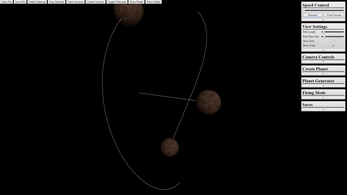
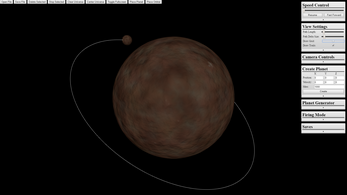
Leave a comment
Log in with itch.io to leave a comment.